

This step-by-step guide walks you through the process of setting up the Questions and Answers tool on the DoWellWebTools platform at YourWebEmpire.com.
|
STEP
|
|
Brainstorm |
Think about how you want to use your blog. This will help you choose the right settings in the setup process. Some questions you want to ask yourself are:
|
STEP
|
|
Activate the Tool |
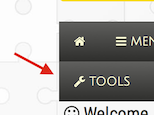 Prior to tool activation, when you go to your tool from the "Tools" menu (or other link), you will see the activate screen. All you need to do is click the "Activate!" button. The activate procedure reads your Relationship Manager configurations and uses those to set the header image, theme, colors, fonts, etc., so be sure your Relationship Manager is setup first, otherwise you will be duplicating your efforts.
Prior to tool activation, when you go to your tool from the "Tools" menu (or other link), you will see the activate screen. All you need to do is click the "Activate!" button. The activate procedure reads your Relationship Manager configurations and uses those to set the header image, theme, colors, fonts, etc., so be sure your Relationship Manager is setup first, otherwise you will be duplicating your efforts.
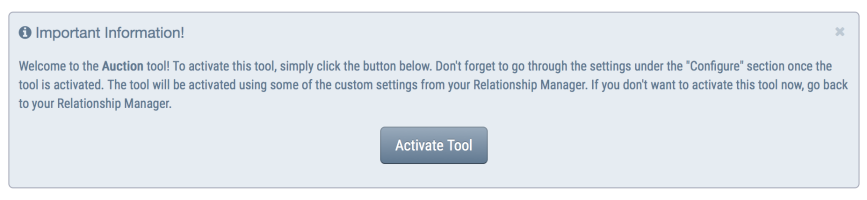
|
STEP
|
|
Set the General Configurations |
In the "Configure" section of the tool, go through each section and complete the information. Each section is described in detail in this manual. This tool has three custom configuration sections which you want to save for the next step: Tool Setup, Live Chat Setup, E-mail Digest, and User Scores and Badges.

|
STEP
|
|
Complete the Information in the Custom Configuration Sections |
This is where you customize your tool based on your brainstorming in step 1. Each value is explained in the section. Enter in the values and click the "Configure" button at the bottom of the page. At this point, you can always come back to this section and tweak anything that needs tweaking.